How to add a custom column in order grid in Magento 2
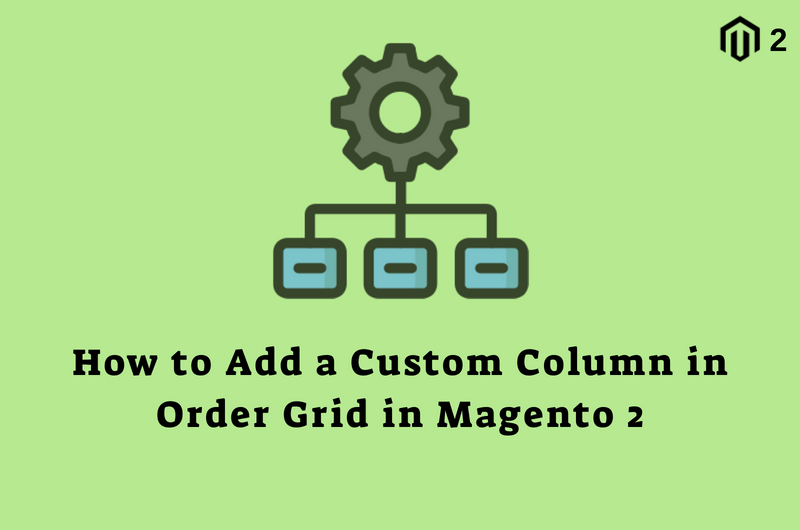
In this post, we are going to see how we can add a custom column in order grid in Magento 2. We are going to create one custom module which will use ui_component to add a custom column in order grid. This custom column will render a data from a custom database table using JOIN. We will highlight only the important file, not the whole module.
Getting Started: Development
Step 1: Create module.xml file under app/code/Codextblog/Ordercolumn/etc directory and registration.php file under app/code/Codextblog/Ordercolumn directory.
Step 2: Create sales_order_grid.xml file under app/code/Codextblog/Ordercolumn/view/adminhtml/ui_component directory with below code
<listing xmlns:xsi="http://www.w3.org/2001/XMLSchema-instance" xsi:noNamespaceSchemaLocation="urn:magento:module:Magento_Ui:etc/ui_configuration.xsd">
<columns name="sales_order_columns">
<column name="short_name" class="Codextblog\Ordercolumn\Ui\Component\Listing\Column\Mycolumn">
<argument name="data" xsi:type="array">
<item name="config" xsi:type="array">
<item name="filter" xsi:type="string">text</item>
<item name="label" xsi:type="string" translate="true">My Column</item>
</item>
</argument>
</column>
</columns>
</listing>
In this code, we have added our custom column named ‘short_name’. This column is defined in our custom module database table ‘custom_order’ which looks like this.
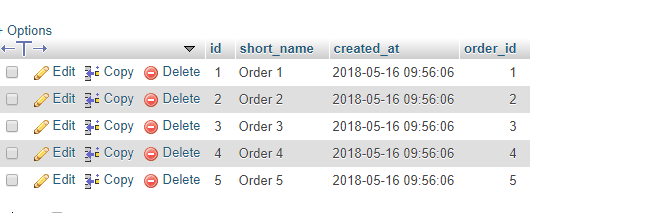
Step 3: Create Mycolumn.php ui component class file under app/code/Codextblog/Ordercolumn/Ui/Component/Listing/Column directory with below code
<?php
namespace Codextblog\Ordercolumn\Ui\Component\Listing\Column;
use \Magento\Sales\Api\OrderRepositoryInterface;
use \Magento\Framework\View\Element\UiComponent\ContextInterface;
use \Magento\Framework\View\Element\UiComponentFactory;
use \Magento\Ui\Component\Listing\Columns\Column;
use \Magento\Framework\Api\SearchCriteriaBuilder;
use \Codextblog\Ordercolumn\Model\CustomFactory;
class Mycolumn extends Column
{
protected $_orderRepository;
protected $_searchCriteria;
protected $_customfactory;
public function __construct(
ContextInterface $context,
UiComponentFactory $uiComponentFactory,
OrderRepositoryInterface $orderRepository,
SearchCriteriaBuilder $criteria,
CustomFactory $customFactory,
array $components = [], array $data = [])
{
$this->_orderRepository = $orderRepository;
$this->_searchCriteria = $criteria;
$this->_customfactory = $customFactory;
parent::__construct($context, $uiComponentFactory, $components, $data);
}
public function prepareDataSource(array $dataSource)
{
if (isset($dataSource['data']['items'])) {
foreach ($dataSource['data']['items'] as & $item) {
$order = $this->_orderRepository->get($item["entity_id"]);
$order_id = $order->getEntityId();
$collection = $this->_customfactory->create()->getCollection();
$collection->addFieldToFilter('order_id',$order_id);
$data = $collection->getFirstItem();
$item[$this->getData('name')] = $data->getShortName();
}
}
return $dataSource;
}
}
In this code \Codextblog\Ordercolumn\Model\CustomFactory is the module in which we have stored the order id in a custom database table.
In prepareDataSource function, we get the current order id. Using this order id we are querying our custom module database table to fetch the appropriate short_name.
After following above steps you will get your custom column added in the order grid.
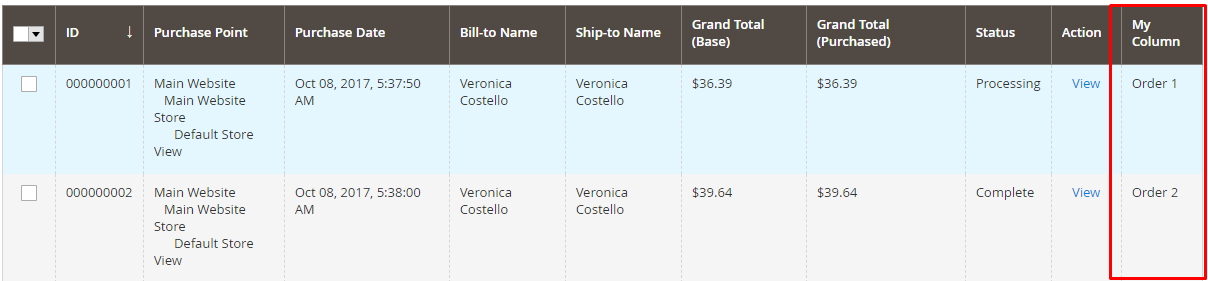
Now if you filter the text in your custom column it will not work. To make it work we need to create a plugin which will filter the custom column using JOIN between ‘sales_order_grid’ and custom database table ‘custom_order’.
Step 4: Create di.xml file under app/code/Codextblog/Ordercolumn/etc/adminhtml directory with below code.
<config xmlns:xsi="http://www.w3.org/2001/XMLSchema-instance"
xsi:noNamespaceSchemaLocation="urn:magento:framework:ObjectManager/etc/config.xsd">
<type name="Magento\Framework\View\Element\UiComponent\DataProvider\Reporting">
<plugin name="sales_grid_collection" type="\Codextblog\Ordercolumn\Model\Plugin\Sales\Order\Grid"/>
</type>
</config>
Step 5: Create plugin model file Grid.php under app/code/Codextblog/Ordercolumn/Model/Plugin/Sales/Order directory with below code.
<?php
namespace Codextblog\Ordercolumn\Model\Plugin\Sales\Order;
class Grid
{
public static $table = 'sales_order_grid';
public static $leftJoinTable = 'custom_order';
public function afterSearch($intercepter, $collection)
{
if ($collection->getMainTable() === $collection->getConnection()->getTableName(self::$table)) {
$leftJoinTableName = $collection->getConnection()->getTableName(self::$leftJoinTable);
$collection
->getSelect()
->joinLeft(
['co'=>$leftJoinTableName],
"co.order_id = main_table.entity_id",
[
'short_name' => 'co.short_name'
]
);
$where = $collection->getSelect()->getPart(\Magento\Framework\DB\Select::WHERE);
$collection->getSelect()->setPart(\Magento\Framework\DB\Select::WHERE, $where);
//echo $collection->getSelect()->__toString();die;
}
return $collection;
}
}
We have left joined two tables on ‘sales_flat_order’ table ‘entity_id’ and ‘custom_order’ table ‘order_id’. Once we applied this code our filter is started working.
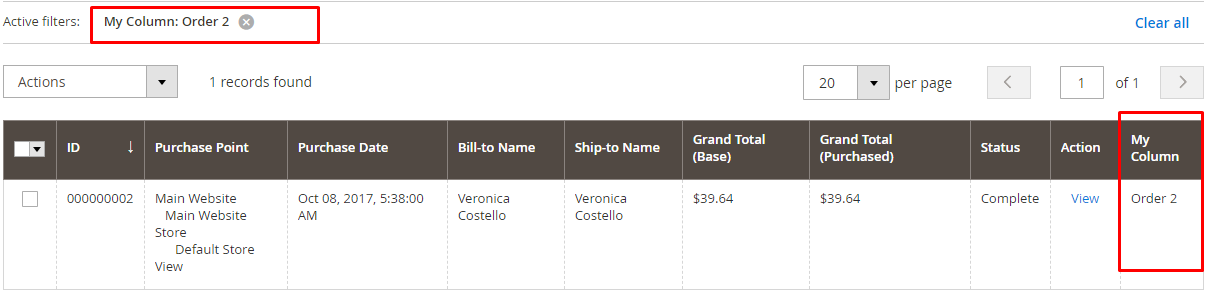
If this post helps you, then please like us on Facebook and follow us on Twitter.

Leave a Comment
(24 Comments)
@Chirag I want to show the custom customer text attribute in the filter. Now I can able to show the values on the sales order grid but can you tell me how to filter the same on the sales order grid. My customer attribute name is instituion_details I’m collecting this data during the customer registration.
Hi I’m trying to do the same thing. I’m using customer_entity and joining it with customer_address_entity. But when I try to filter I’m getting a Unknown column ‘shipping_city’ in ‘where clause’. So shipping_city is not in any of these table it’s a custom name I added to refer to customer_address_entity.city. How can I fix this issue? Here’s my stackoverflow question
https://stackoverflow.com/questions/62701729/filter-grid-using-custom-column
Try to save the shipping city in custom table along with order id while placing order and then using join you can display that field in order grid.
HI Chirag thanks for the reply. Does it mean that I really need to save the field into a custom table? Because I would prefer to use customer_address_entity primarily because it’s already there and to reduce the number of custom table I create and maintain. Is there no other way for the shipping_city (alias column) be included in the query? I thought that maybe I can wrap the code you provided above into a subquery. for the custom alias table work. Right now the query above produce this kind of query
SELECT `main_table`.*, `co`.`city` AS `shipping_city` FROM `customer_entity` AS `main_table`
LEFT JOIN `customer_address_entity` AS `co` ON co.entity_id = main_table.default_shipping
WHERE (`shipping_city` LIKE ‘%HIGHBRIDGE%’)
But how can we make it something like this
select * from (SELECT `main_table`.*, `co`.`city` AS `shipping_city` FROM `customer_entity` AS `main_table`
LEFT JOIN `customer_address_entity` AS `co` ON co.entity_id = main_table.default_shipping ) as a WHERE (`shipping_city` LIKE ‘%HIGHBRIDGE%’)
So basically the WHERE query is located outside but the main query is wrap in a subquery and I will do another query at the top level. That way the unknown column will be fix. Do you have any idea on how to solve this?
I never tried sub query in order grid.
Do you have any extension for the same because we are getting error as “Class Codextblog\Ordercolumn\Model\CustomFactory does not exist”, please explain and share the file
NO. we don’t have extension. Have you check Custom class exist under model directory? and have you run setup:upgrade command?
Thanks for your time… All seem to work, although, it will not allow sort option. Example. if i click on the MyColumn to sort it will give error “Something went wrong with processing the default view and we have restored the filter to its original state.” I know its a blanket statement but what do you think could be the problem.
I think it’s due to join. Are you getting any error of SQL query?
i want to display tracking number in order grid i need someone to help
Hi, I want to make a dropdown filter for my custom column, Is it possible to predefine the options on the xml. and also tell me how to create a dropdown filter in sale order grid.
After applying this code, Order status filter is not working. Any solution?
1.How and when the custom table get data ?
2.How order id is saved in custom table ?
3.After placing successful order , how this table gets the data?
Please provide me a good solution
You’ve to create custom table by install schema with your custom module and then you can insert data into that table using after place order event. That’s it..!
is there a way from which we Filter our custom column with creating a custom table?
Yes, We have demonstrate the same thing here. Ordercolumn is a custom module and custom_order is a custom table. Using above code we have display custom column from custom_order table in order grid and then filter the column using plugin
Oh, sorry i meant without creating a custom table.
Actually, I have created a custom column in product_listing grid and I’m populating that column with some custom data, I’m showing parent’s SKU against each entity_id, i’m getting these sku via Magento methods, now the everything is fine and data is showing in it. but when I try to filter it, it gives error “something went wrong”. i haven’t created any custom table or anything. how can i filter my custom column ?
Hi,
“Class Codextblog\Ordercolumn\Model\CustomFactory does not exist”
Customfactory is a factory class of custom module Ordercolumn.You have to use your module factory class.
Hi, your blog posts are very helpful. I have made follow above code but have a problem when filter. I checked and found error query https://prnt.sc/lufhxf .how to fix this ? Thanks
That means you have a same column name billing_name in your join query. Please use alias and try again.
Your blog posts are really awesome and very helpful. Just thought to give one suggestion. If you give full module file through Github at end of every post will be helpful and will give a thorough understanding of every concept
Glad to hear my blog posts are helping you. Yes, will plan to upload each post code on GitHub very soon.
Useful Magento 2 Articles
Author Info
Chirag
Connect With MeWas this post helpful? Please support Us!
To Avoid Spam Downloads, We Want Your Email
away. Please submit form below.
Magento 2
Knowledge
to your Inbox